Shopify vs WooCommerce Dropshipping Comparison
Contents
-c4514.jpg)
Dropshipping can make you a lot of money if done correctly. The best part is that it requires next to nothing to start.
You don’t need any inventory, warehouse, capital, or expertise to start. Easy peasy, lemon squeezy.
But, don’t get it twisted. As easy as it might look, dropshipping isn’t a walk in the park. If it were easy, everyone would be doing it.
The key to succeeding with dropshipping is finding the right dropshipping solution to use. Choosing the right dropshipping platform not only makes your life easy but also increases your chances of success.
The problem, however, is that there are a ton of dropshipping solutions available on the market. SaleHoo, Shopify, WooCommerce, Modalyst, and Dropified are a few of them.
But which is the best among them? Or put in another context, which will suit your business best?
Read on to find the answer.


How to Choose the Right Dropshipping Platform in 2022
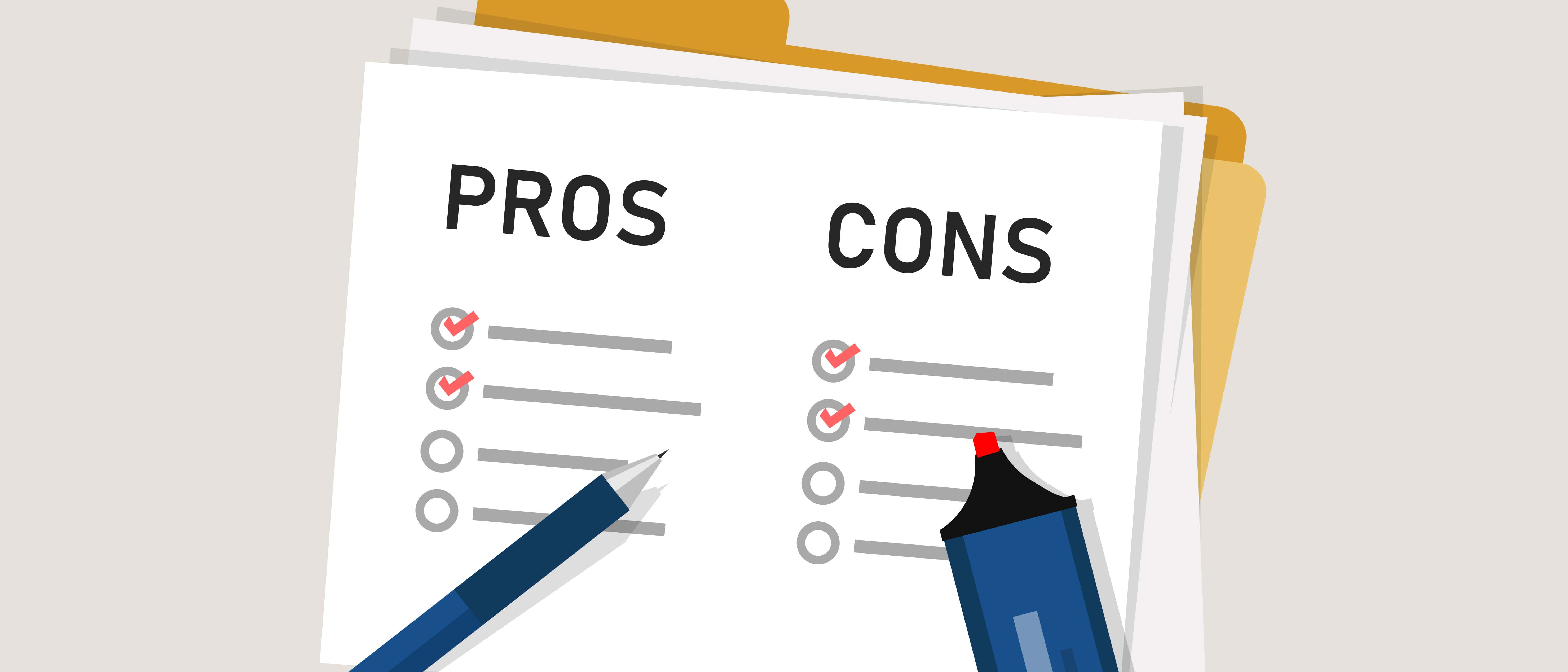
How do you tell when you’ve found the right dropshipping solution for your business?
The simplest and most reliable way to tell is by taking certain factors into consideration.
And what are those factors?
- Price
- Ease of use
- Features
- Design
- Customer support
Let’s now go over these factors in detail.
Price
The reason you get into business is to make profits. Not to blow up your limited capital and revenue on operational costs, maintenance fees, etc.
For this reason, you need a platform that doesn’t cost much, but yet delivers maximum results. This is why putting pricing into consideration is very important.
Ease of use
If you’ve never designed and hosted a website before, the thought of setting up your online storefront can make you fidgety.
That said, choosing a dropping platform that is easy to understand and use is very important.
Thankfully, most dropshipping solutions out there are easy to use and don’t require you to know a lick about coding.
Features
What features should you look out for when choosing a dropshipping solution?
Some of them are order tracking, inventory management, real-time analytics, easy integration with AliExpress, and product customization.
Sure, those are not the only features to check for. But are basic enough to start with.
Additionally, you need to check the marketing features of the platform you have your eyes on.
Is it SEO-friendly? Does it allow you to promote your products on social media without hassles? Can you create coupons and discounts with it?
Design
If your website has a terrible look and is difficult to navigate, you might end up driving your visitors away.
That isn’t good for business.
Therefore, your website’s interface and user experience should be terrific.
Now, unless you are an expert web designer/developer – or willing to hire one for thousands of dollars – the surest way to give your website a good design is by using a good theme.
So, before picking a platform, check to see if it comes with good themes to help you set up your storefront.
Customer Support
Dropshipping can be a roller coaster experience filled with many ups and downs. Finding support and assistance when you need it can make the whole journey smoother.
Consequently, be sure to check if the dropshipping platform you would like to work with offers good customer support.
It would help if you didn’t have any trouble getting support via live chat, email, or phone support.
Shopify vs WooCommerce Dropshipping
Now that you’ve known what to look for when choosing a dropshipping solution, it’s about time we turned our attention to the two most popular eCommerce solutions for dropshipping: Shopify and WooCommerce.
Shopify
Shopify is a household name when it comes to eCommerce. Since 2006 when it was founded, Shopify has helped thousands of entrepreneurs sell online with a lot of ease.
Shopify is no wimp when it comes to dropshipping. It’s one of the most powerful dropshipping solutions you will find on the internet, thanks to Oberlo, an in-built dropshipping app.
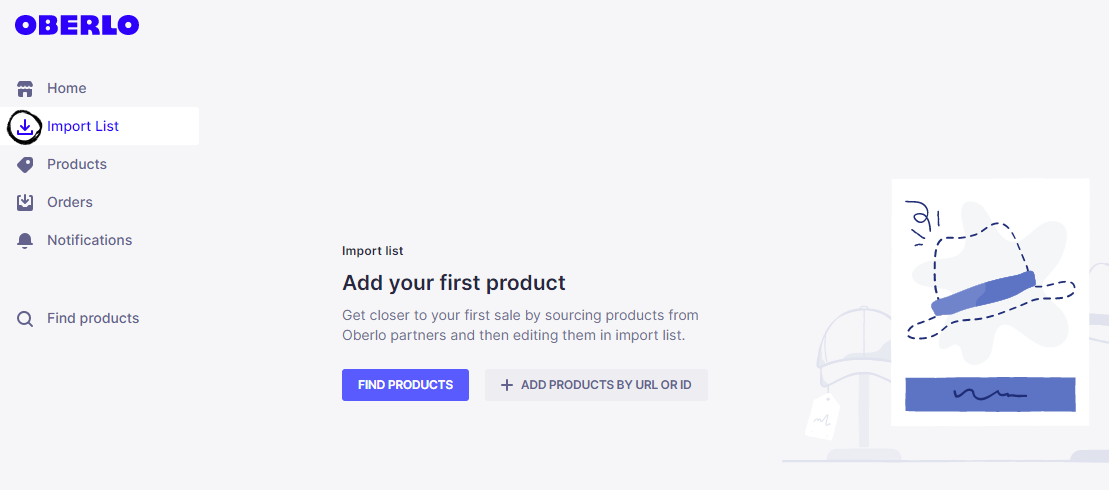
Oberlo makes it easy to find and import products from big suppliers such as AliExpress right into your store with a few clicks of the button.
What’s more, with Oberlo, you can easily ship orders to your customers directly from the supplier without having to keep any inventory.
On top of that, Oberlo allows you to notify your customers once their orders have been shipped. You could even track the shipment right from your Oberlo dashboard.
But Oberlo isn’t the only dropshipping app Shopify has to offer. You will find dozens more on the Shopify App Store.
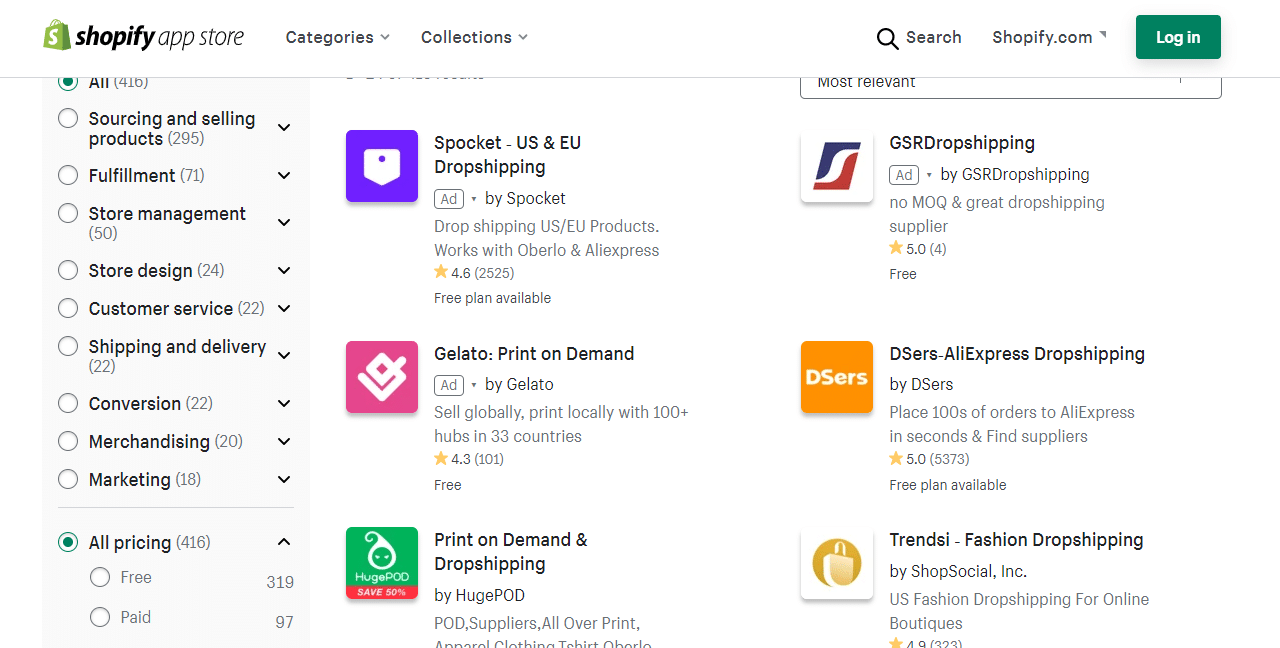
To start dropshipping with Shopify, you have to subscribe to any of Shopify’s paid plans that start at $29/month.
Shopify offers a 14-day trial period for entrepreneurs looking to test the waters first before committing.
Is Shopify the right dropshipping platform for your business? Let’s find out.
Shopify: Pricing
As earlier mentioned, Shopify’s basic plan starts at $29/month. This plan gives you access to 24/7 customer support, allows you to sell an unlimited number of products, supports discount codes, and a lot more.
On the downside, you won’t get access to your store’s performance report unless you upgrade to the other higher plans. They are the Shopify and Advanced Shopify plans, and they cost $79 and $299 per month respectively.
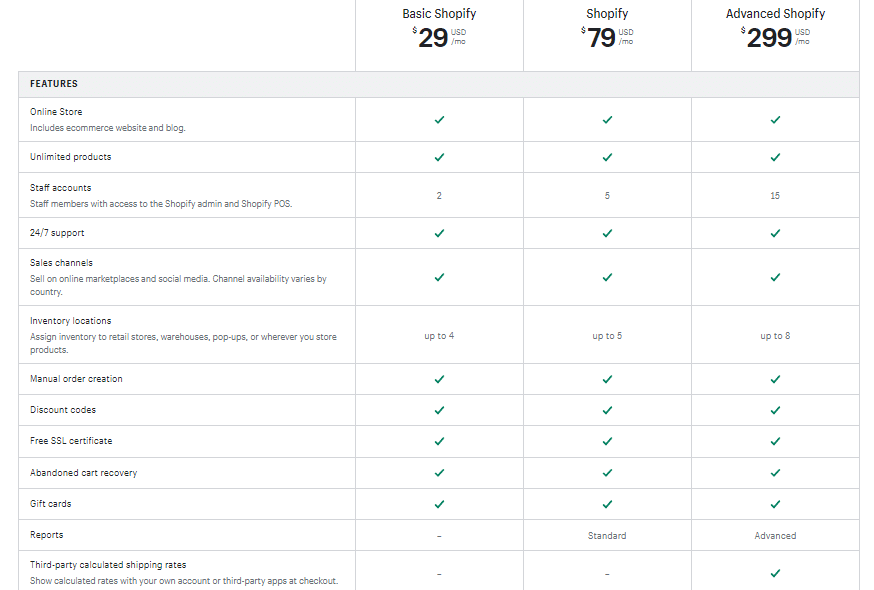
Another aspect of Shopify that costs money is apps.
For example, the Oberlo dropshipping app has free and paid plans. The paid plan (Boss) costs $29/month.
As you would expect, there’s very little you can do on the free plan. It’s only ideal for starters trying to get the hang of dropshipping with Oberlo.
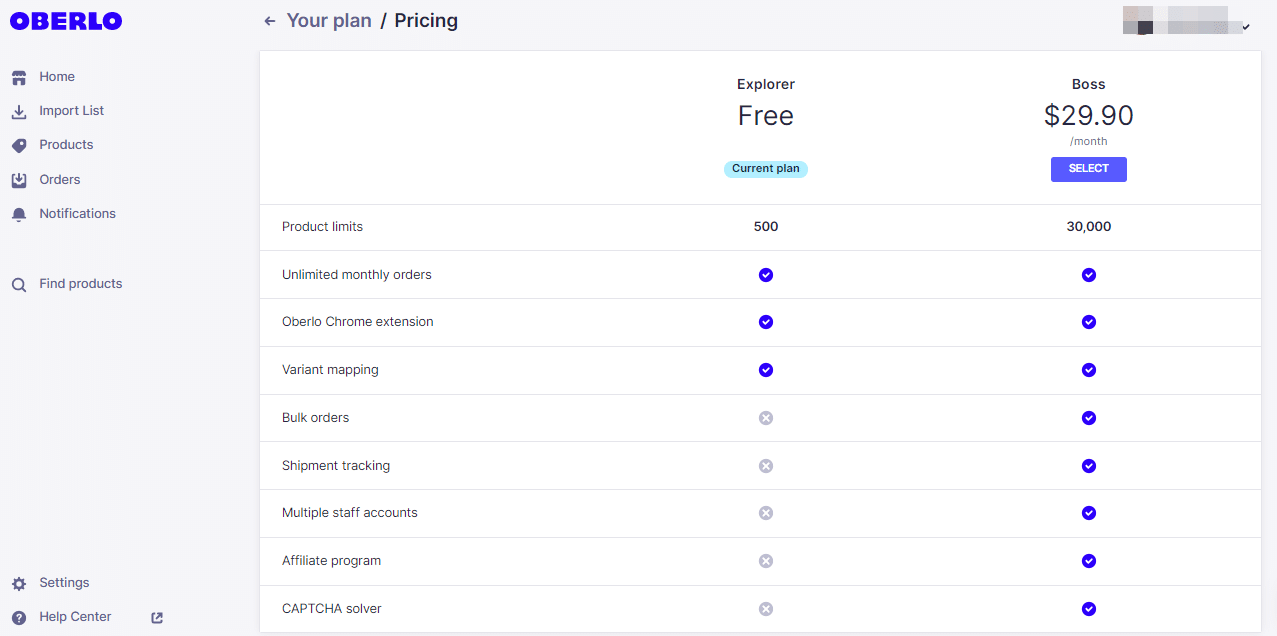
When you add the cost of Shopify’s Basic plan ($29) and Oberlo’s Boss plan ($29), it comes out to a total of $58 per month.
That tallies up to $696 a year. This excludes the cost of other Shopify apps you may need to run your business efficiently.
Is that expensive? You judge!
Shopify: Ease of Use
Shopify is anything but complicated. It comes with a user-friendly interface, an easy navigation system, etc.
But that’s not all. Since it’s a hosted e-commerce solution, literally everything is taken care of for you right out of the box.
That means you don’t need to worry your head about securing a domain name, hosting your website, installing an SSL certificate, or regularly updating your apps. Shopify takes care of all that in the background without you getting involved.
Even if you’ve never built a website before, you can get up and running with Shopify in a matter of hours or days, depending on how fast you learn and the amount of time you dedicate.
Oberlo makes things even much easier. With a few clicks of the button, you can import products into your store, ship products to your customers, track your orders, etc.
Shopify: Features
Shopify comes packed with dozens of features that make running a dropshipping business a delightful experience.
Abandoned cart recovery is one of them. This feature allows you to automatically send cart recovery emails to customers who started their checkout process but abandoned it halfway.
Another remarkable feature of Shopify is that it lets you add multiple sales channels such as Facebook and Google to your store.
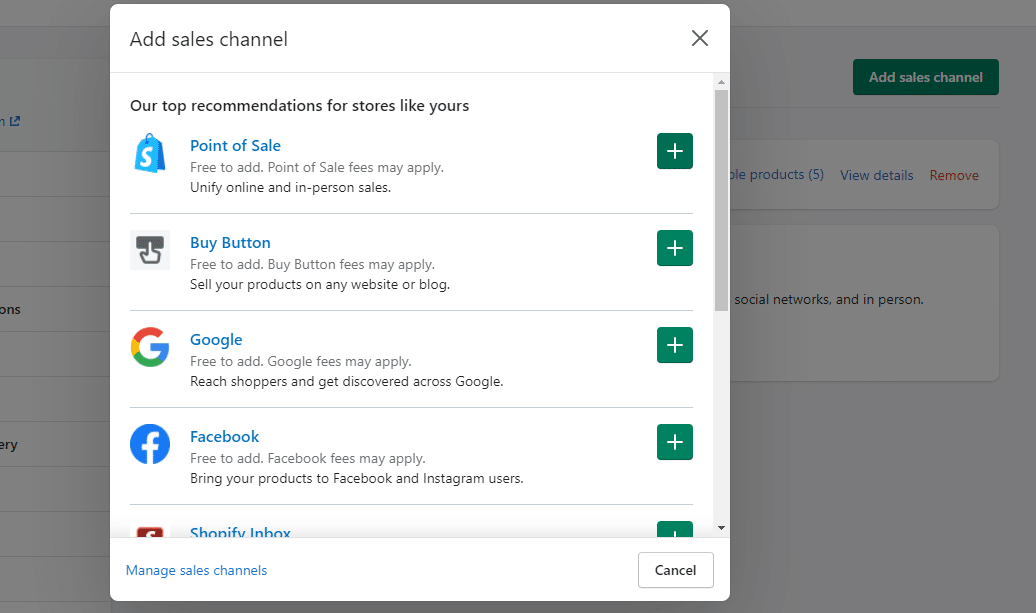
And then there is the shipping and delivery feature that does exactly as the name suggests.
Other notable features include Discounts, Analytics, Email marketing campaigns.
Now, these features are great, but they may not suit your dropshipping business. The reason is that they were designed for regular eCommerce businesses.
On that account, your best bet is using dedicated dropshipping apps like Oberlo. Such apps allow you to import/ship products in bulk, track your shipment, find reliable suppliers, and lots more.
Additional tools and features from Oberlo include the business name and slogan generator tool, traffic calculator, profit margin calculator, etc.
Shopify: Design
Shopify comes with a visual editor that allows you to design your website the way you want from scratch.
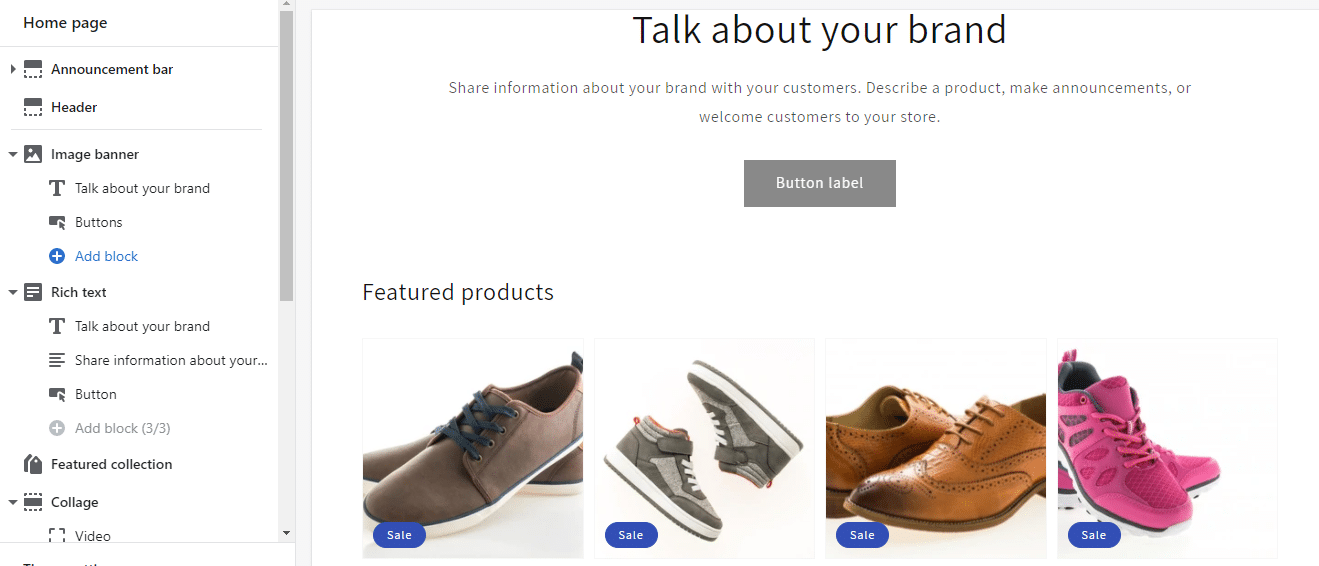
With this editor, you can add pages to your website and edit them however you please.
But designing an e-commerce website from scratch isn’t practical as it is time-consuming. As such, you are better off using a theme because it makes the whole designing process easy and faster.
Shopify has an impressive portfolio of over 70 free and premium themes.
The problem, however, is that the premium themes can be pricey – some cost as much as $350. But the money is well worth it because these themes are mobile responsive, GDPR compliant, and, best of all, easy to edit.
Shopify: Support
Support should be at the top of your criteria for selecting a dropshipping platform. The reason is that dropshipping can be difficult, especially when starting. Hence, you are going to need lots of help.
Shopify shines when it comes to customer support. It provides several support channels.
If you are the DIY kind of guy/gal, you will find Shopify’s help center, API documentation, and blog helpful.
Otherwise, Shopify’s live chat and phone support will come in handy if you prefer personalized support.
Further Reading: How to Migrate From Woo Commerce to Shopify
WooCommerce
WooCommerce is a free, open-source e-commerce solution that runs on WordPress.
Who doesn’t like free stuff? This explains why over 4 million websites run on WooCommerce.
Running your dropshipping business on WooCommerce has several perks.
To begin with, it gives you 100% ownership over your business. This isn’t the case with Shopify – you could get kicked out of the platform if you violated the terms and guidelines.
Another benefit is scalability and flexibility. On Shopify, you would pay a monthly subscription fee even if you made no sales. With WooCommerce, you only pay for what you need.
WooCommerce: Pricing
WooCommerce is free, and it is owned by Automattic, the original developers of WordPress. This means you can get started with WooCommerce without paying monthly subscription fees.
Nevertheless, running a dropshipping business with WooCommerce on WordPress costs money. Hosting and a domain name will take a large share of that cost.
On average, hosting and domain name cost between $70 and $200, and you only get to pay that fee a year.
WooCommerce does not have a native dropshipping feature. For this reason, you have to add a dropshipping extension to it. Those extensions are not free as they cost about $79 a year.
At the end of it all, you would be spending about $280 a year on WooCommerce. That’s way less than Shopify’s $696.
WooCommerce: Ease of Use
WooCommerce has a steeper learning curve and requires some technical skills to set up.
The reason is that, unlike Shopify where everything is taken care of for you, on WooCommerce, you handle everything by yourself.
Finding a domain name, purchasing it, and getting a reliable host for your website is entirely your responsibility.
After hosting your website, it’s still your job to install and configure WordPress on it. Installation and configuration of WooCommerce is another task that is exclusively your responsibility.
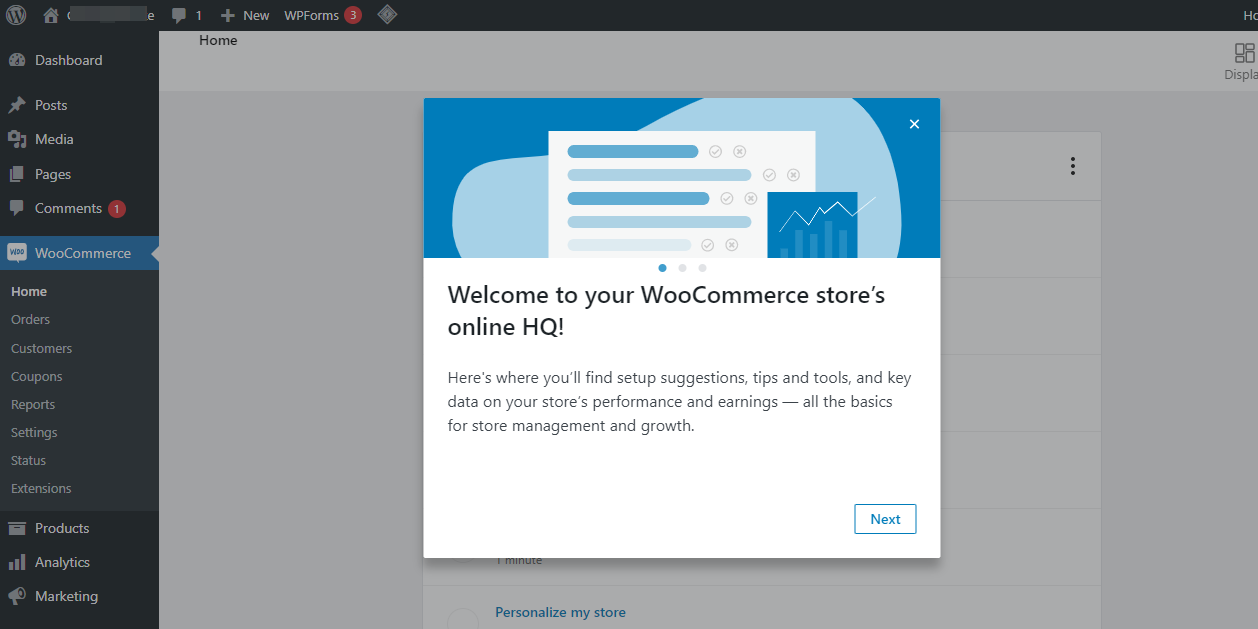
All these can be overwhelming, especially if you are new to web development.
WooCommerce: Features
WooCommerce is no slacker when it comes to features. It allows you to add as many products as you wish to your online store, has an order tracking feature and an analytics tool from where you can monitor your sales, revenue, etc.
As we earlier mentioned, WooCommerce doesn’t have a native dropshipping feature. Hence, you will need the help of an extension such as AliExpress Dropshipping for WooCommerce.
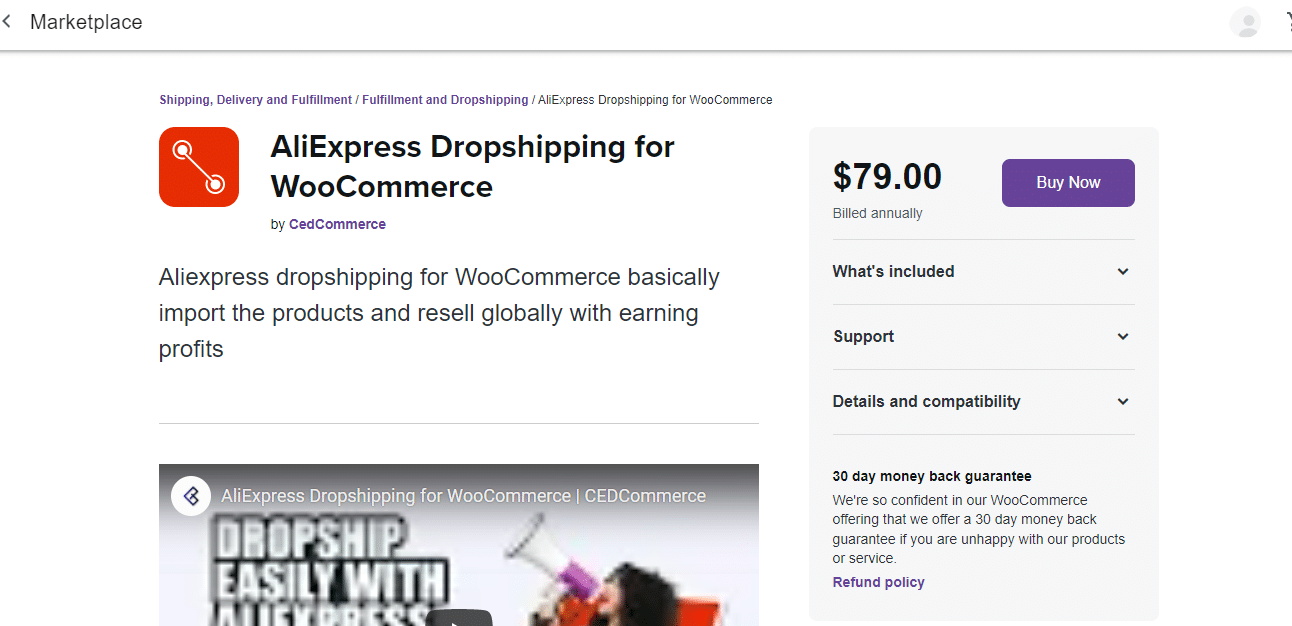
With this extension, you can import products from suppliers into your store and sell to your customers with ease.
WooCommerce: Design
One of the reasons we love WooCommerce is its massive number of free and premium themes. Shopify doesn’t come close.
On Themeforest alone, there are over 1,300 premium themes dedicated to WooCommerce.
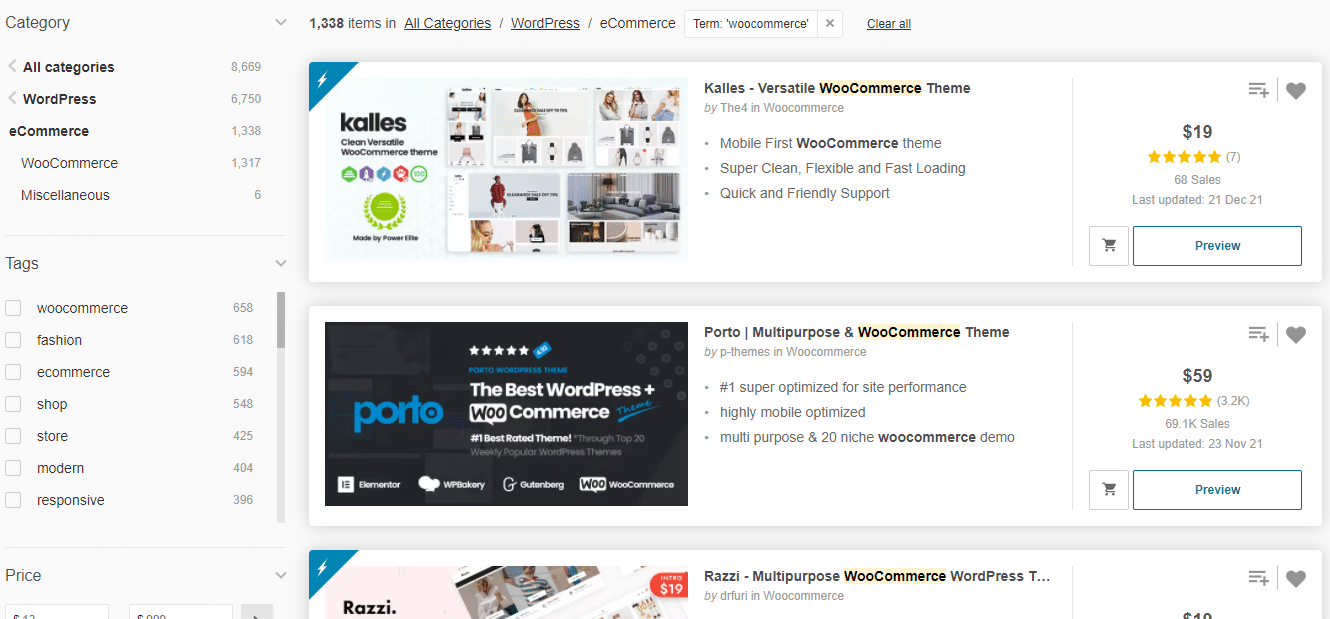
Even better, page builder plugins like Divi and Elementor allow you to design your website however you want. They give you the option of building from scratch or starting with a theme.
WooCommerce: Support
Since WooCommerce is an open-source, free plugin, there is nobody, in particular, to turn to for help when you need it.
You could request help from your hosting provider, though, but it might not be enough. Alternatively, you could hire a WooCommerce expert to help with troubleshooting, bug fixing, etc.
Nonetheless, WooCommerce has robust documentation where you will find answers and solutions to every issue you might have.
WooCommerce Pros
- WooCommerce is cheaper than Shopify.
- Offers better flexibility – you only pay what you need and when you want
- Has more professional themes
WooCommerce Cons
- Insufficient personalized support
- Steeper learning curve
- Takes more time to set up
Shopify vs WooCommerce Dropshipping: Which is best for your business?
Hopefully, by now, you’ve known how Shopify differs from WooCommerce. This then begs the question: which is best for your business?
When deciding which platform is best for you, here are factors to consider.
Shopify is best:
- If you don’t have any technical skills and need a platform that will make your life easy
- You prefer personalized support to read through documentation and user guides endlessly.
- If you don’t have a lot of time on your plate and want to launch your store as quickly as possible.
WooCommerce is best:
- If you want to own your store wholly, and don’t want interference from anyone.
- You are big on design and themes
- If you want to have greater control over your business
- You have some web development skills under your belt
Ready to get started?
Shopify or WooCommerce, which is it going to be? We hope you’ve decided that already by now.
The next thing you will want to do is to get additional tools that will help make your dropshipping business easier.
One such dropshipping platform is Sell The Trend.
Sell The Trend allows you to automate product research and order fulfillment.
Best of all, you can use Sell The Trend on Shopify or WooCommerce, as it integrates well with both platforms.
Ready to take Sell The Trend for a spin? Start your free trial today.


Conclusion
Shopify and WooCommerce are two popular e-commerce solutions for dropshipping. Each has its pros and cons.
The essence of this comparison guide is to help you determine which is best for your business.
If you found this guide helpful, kindly share.
Lisa is an eCommerce and digital marketing specialist with over 6 years of experience helping online businesses grow through data-driven strategy and hands-on execution.
She has worked across dropshipping and direct-to-consumer channels, focusing on product research and performance marketing. At Sell The Trend, she creates practical, research-backed content to help merchants make confident decisions.








